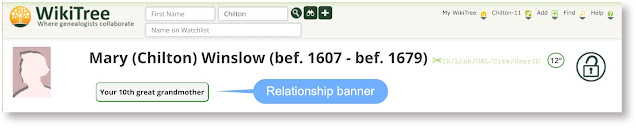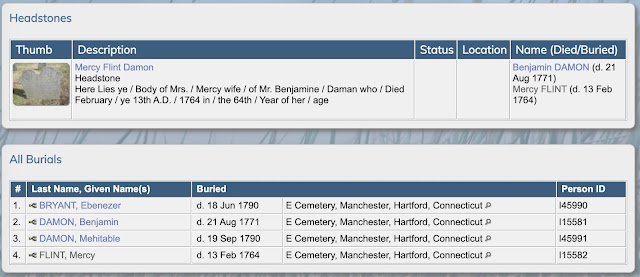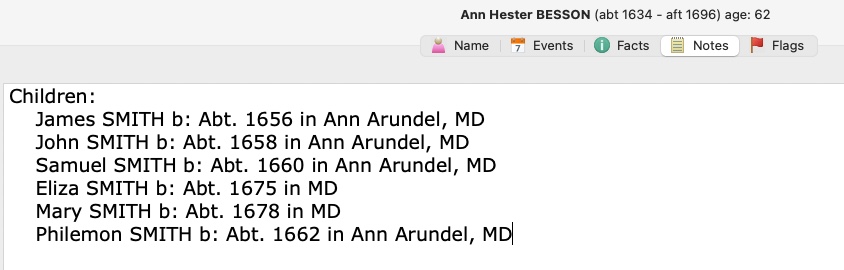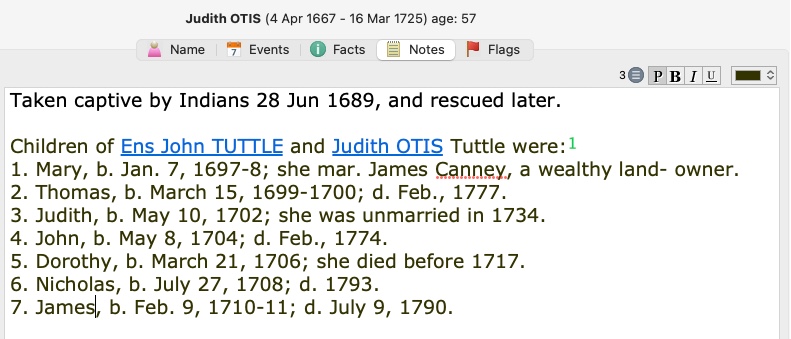It's fun to find out you're descended from royalty, Mayflower passengers, Magna Carta barons, and other famous people.
To join a lineage society, you need to prove your ancestry. Gateway ancestors can cut this job in half.
A Gateway Ancestor is an accepted descendant from a famous person. So you only need to prove your relation to the gateway ancestor, because the ancestry from there is already proven.
Most genealogy sites have a Relationship tool that shows you a possible path to a famous person that is quick and easy to use.
I often use this tool in Wikitree (https://www.wikitree.com).
I entered my genealogy in Wikitree (it's free!) out to 6 generations. Of course, you can only enter what you know, but the more you can enter, the easier it is to link up to famous people.
When you find a famous person in Wikitree and it has a possible connection, a banner appears showing your connection. (You need to log in to see this.)
To see the path from you to the ancestor, scroll down to the bottom of the page, then click your genealogical relationship.The list of ancestors appear.
Now the work begins.
All Mayflower passengers have gateways. In the case of Mary Chilton, her descendants have been proven down to 5 generations. You can find these in the book series "Mayflower Families Fifth Generation Descendants" (Online database: AmericanAncestors.org, New England Historic Genealogical Society, 2017). From Mayflower Families Through Five Generations: Descendants of the Pilgrims who landed at Plymouth, Mass., December 1620. Plymouth, MA: General Society of Mayflower Descendants, 1975-2015. https://www.americanancestors.org/DB2731/rd/59157/771-co1/1428910147).
Wikitree also has most of these descendants posted on their website.
In this case, Mary is proven down to Jacob Orcutt. So I only needed to prove from me to Jacob.
I had in my possession birth and marriage records from me to my 2nd great-grandparents (Henrietta Cousins Long).
I went to FamilySearch (https://www.familysearch.org/en/) to get the original documents I lacked (also free!).
I am now armed and ready to apply to a lineage society, such as, The General Society of Mayflower Descendants (https://themayflowersociety.org/). During my research, I found that Jacob Orcutt also qualifies me for the DAR (https://www.dar.org/).
Check Cyndi's List (https://www.cyndislist.com/societies/lineage/) for a comprehensive list of lineage societies you can consider.
A relationship tool is also on my website (https://olddeadrelatives.com). You can find the relationship between any two people that are on my website (related to me in some way). Navigate to a person, then select the Relationship tab. Find the second person, then click Calculate.
The descendents show up. You can choose to show spouses (which I find helpful).In Wikitree, you can also use the Relationship tool to see how you are connected to anyone else, such as U.S. Presidents. I am a cousin to over 20 presidents (with another 6 connections that are questionable), although I am not directly descended from any of them. They are still part of my heritage.
Often I find more than one way to connect to someone. If one path doesn't pan out, try a different one.
Sometimes the Relationship tool sees connections that aren't quite there, so you need to do your research and confirm the facts. But it's a great place to start to find out about your people and where you come from.